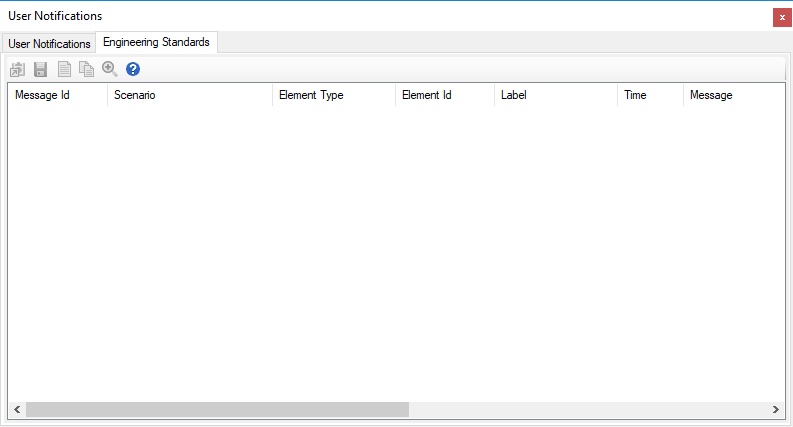Engineering Standards Messages Tab
This tab displays messages generated by running Engineering Standards against the input parameters of your hydraulic and hydrologic model. These messages indicate which network elements fall outside the range of reasonable input values, and appear in a separate list than User Notifications. The messages that are generated by thoughtful Engineering Standards should direct you to model input that may be valid for calculation formulae, but do not pass the standard of good engineering judgement. Therefore, it is possible that poor model input may not generate a User Notification but may result in an Engineering Standard message.
To see the list of messages from Engineering Standards:
- Navigate to the User Notifications manager window. It can be launched by clicking View > User Notifications.
- Within the User Notification manager, select the Engineering Standards tab.
- You must first execute (Validate) your standards from the Engineering Standards. dialog for messages to appear in this list. The Engineering Standards dialog can be launched by clicking Analysis > Engineering Standards.